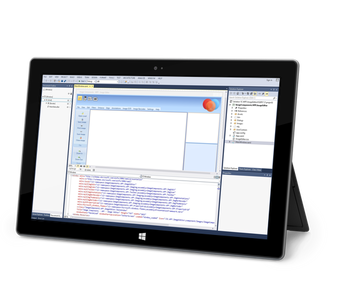Image Components
Document Imaging SDK
Download
WPF Image Components SDK
Description
Easy to use reusable windows presentation foundation components for the .Net Framework and .Net Core. Add imaging capabilities to your application in minutes. Royalty free deployment and distribution.
Drag and drop from the visual studio toolbox to your WPF window or control and you should be ready to go.
Specifications
- Operating system: Windows 10 and above.
- Requirements:
-
Requirements:
- .Net Framework 4.8, .Net 6 or .Net 8
- Visual C++ Redistributable for Visual Studio 2015/2022
- CPU: X86 or X64
- Scanners: Twain or WIA driver
How to
- Steps: Purchase Options
- Quick Starts: Examples
- Older Versions: Download
|
|
Download also available on NuGet
To install Image Components for WPF SDK, run the following command in the Package Manager Console:
PM> Install-Package ImageComponents.WPF.Imaging
Information
Installing Image Components for WPF SDK
Run Setup.exe installer from your computer and follow the installation process. It is highly suggested that read the License Agreement file that is automatically shown at the middle of the installation process.
The installer for the X64 version is available after the completion of the main installation. Navigate to the 'installation path\Image Components\Examples\WPF\Version*\X64Support\' and run the IC.Installer.Setup.exe file.
To uninstall the Image Components for Windows Presentation Foundation SDK, go to the system control panel , select "Programs and Features", select Image Components SDK for WPF and .NET *, then click the "Uninstall" button.
* - Available versions are .Net Framework 4.8, .Net 6 or .Net 8
Other Information
For any technical or sales questions, feel free to contact us at any time, we are always ready to help!
After installation, you will be able to start developing by adding the components to the toolbox and dragging them to your applications. A nag-screen will appear on build command reminding you that you are evaluating a non licensed software. A watermark will be inserted into any image output (save, print, scan, barcode creation...). You may try it as long as you like, without time limitations.